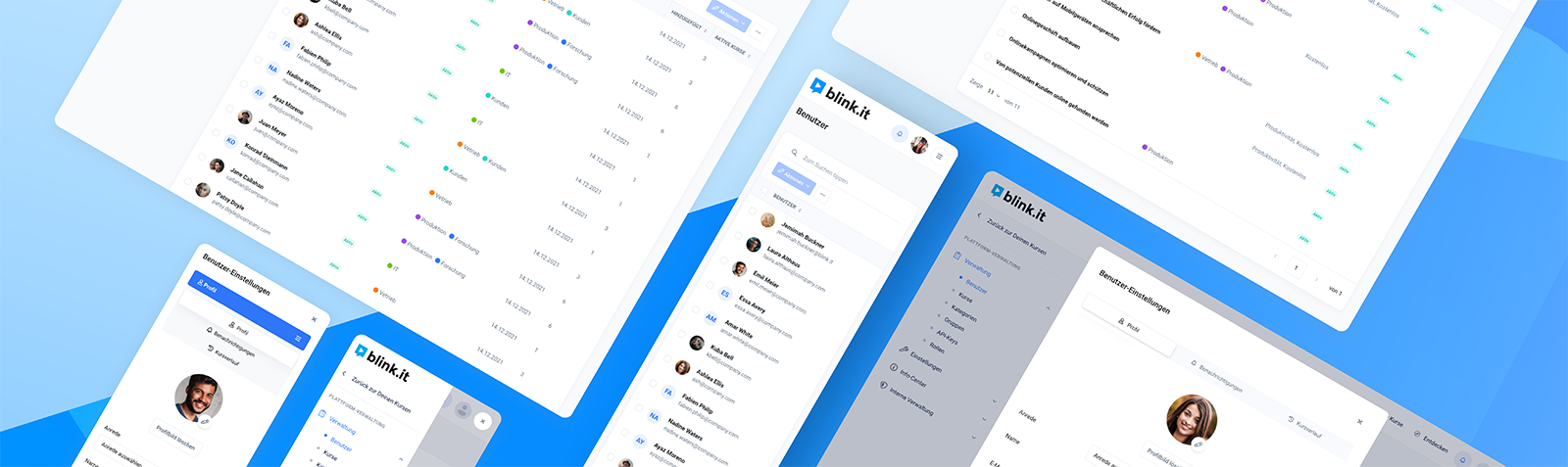Are you familiar with this workplace phenomenon? Use the phrase "mandatory training" and you’ll get one of two reactions: A select few people will be keen on it, all the others are keenly annoyed. Immediate, across-the-board motivation? Not so much. But with a combination of classroom and eLearning, boring compulsory topics can become real highlights. Here's a real-world example to show you how.
Let's be honest: Have you been enthusiastic about every training course you've ever taken? Probably not. The biggest problem with mandatory training and other "boring" topics: Practical transfer and any chance of fun fall by the wayside. But you can easily redesign such topics in a way that is both motivating and effective.
Fun and learning success aren’t opposites – they belong together! If your learners can freely manage their time, have exciting learning media and are individually supervised and motivated, even mandatory training courses can be a fun addition to the daily routine, instead of a tiresome duty your coworkers just try to slog through. The solution for you: New learning methods instead of traditional frontal instruction.
eLearning is not a cure-all for lack of motivation!
How can you pep up boring trainings with modern learning methods? eLearning is a perfect solution for many companies: It's fast, easy to organize, and it doesn’t take anyone away from the workplace. The downside: new problems can arise with online learners. What to do when they have questions but no real trainer is available? And how do they apply what they’ve learned in everyday life, once they’ve worked through the online course on their own?
Especially in the case of the rather infamously unpopular mandatory training course, there is also the issue of motivation: Learner competence in self-instruction is a key factor for successful eLearning. If motivation is lacking, for example because learners find the topic "boring" or the benefits for their own everyday work are not clear, self-learning competence also suffers.
In short: eLearning is not a solution for everything! Especially not for compulsory training, for when your employees or learners don’t bring intrinsically high motivation to the table.
Blended learning inspires learners doing mandatory training
Instead of the dichotomy "either eLearning, or in-person", the combination of both has proven itself for years: This is blended learning.
Both learning methods have advantages and disadvantages: Face-to-face instruction allows real-time, individual support, but no practical transfer. eLearning gives flexibility, but lacks supervision and motivating factors. Combined correctly, the methods compensate for each other's weaknesses. In this way, you can create a concept that is both flexible and personalized, as well as practical: Blended learning is the best of both worlds.
/Mockup_blended_learning_models_book_tablet.png?width=154&name=Mockup_blended_learning_models_book_tablet.png) There are many blended learning models. Find the right model for your next training now in the free overview:
There are many blended learning models. Find the right model for your next training now in the free overview: 
We use blended learning at blink.it in a variety of ways, from onboarding new team members to spicing up "unpopular" mandatory topics. At the beginning of 2021, just such a mandatory training for the further education of our whole team was implemented as blended learning - with great success! In the following example, you will learn how the concept works and what you need to keep in mind when planning mandatory training courses with blended learning
Step 1: Involve your learners in goal setting and content selection.
Step 2: Choose a sequence of online and in-person phases that complement each other.
Step 3: Build a high level of motivation through good communication to get learners off to a good start.
All Steps in Detail:
Step 1: Develop goals for mandatory training together.
The core topic of our example mandatory training is Google Sheets, a spreadsheet program similar to Microsoft Excel. This is a topic that has few employees breaking out in cheers. Necessary - Yes! Exciting – well... When it comes to planning, the first question is: What do employees actually use in their daily work routine?
In order to define the course goals, first we carry out a survey to gauge employee wants and expectations. In combination with what management wants, we create a catalog of topics: The goal for the training is to convey the basics so that employees can perform their own data evaluations quickly and stress-free in their everyday workflow. Involving learners increases motivation even at this early stage.
Step 2: Select online and in-person phases for the training in a targeted manner
- We start by teaching the basics. eLearning with instructional videos is well suited to this, as it allows each learner to take in new information at their own pace. eLearning also offers simple exercises so learners can immediately apply their new knowledge themselves.
- During the online phase, additional digital office hours are set up. All employees can optionally register for these if they have questions or need support with the exercises.
- This is followed by the transfer of new skills into everyday life. A face-to-face workshop is good for this purpose: Relevant key content can be consolidated in a group situation with the help of the training manager. Since this requires a common base of knowledge, the in-person meeting is scheduled after the online phase.
- A final test is given at the end of the course to document efficacy. With eLearning, employees have the flexibility to take the test when they have time and are most focussed. Blink.it as a learning platform offers the possibility to issue certificates automatically, too. This way, you can minimize attendance time and alleviate test pressure potentially triggered by an additional face-to-face workshop.
As you can see, it’s relatively easy to structure a suitable blended model the embraces the goals and advantages of both baseline methods, eLearning and in-person instruction. This is what we call the "Jumper" model, a course that alternates face-to-face and online phases:
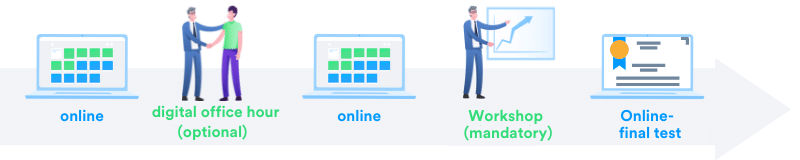
Sequence for a mandatory training course in blended learning format // Source: blink.it
Step 3: Get all learners on board and build motivation to learn
Information transfer is the key to motivation and high commitment! In an announcement to the entire team, explain the objectives, specific process, and time commitment and answer initial questions in advance. Clearly convey the benefits of participation for each individual. Don’t send a course invitation until you’ve made this initial announcement. The course starts directly with a personal welcome and motivational video from the supervisor to get everyone off to a running start.
Success in practice: mandatory training as blended learning
The figure below shows the result of proper planning: All learning contents are divided into chapters with short learning videos and exercises. On the blink.it platform, all learning content is clearly organized into tiles. Each tile ("blink") also has an indication of time needed to complete: This helps all participants integrate the course into their daily work routine. In addition, all content is automatically unlocked one after the other to seamlessly guide participants through the course: Completed learning units are green, current ones are blue, and the upcoming ones are gray.
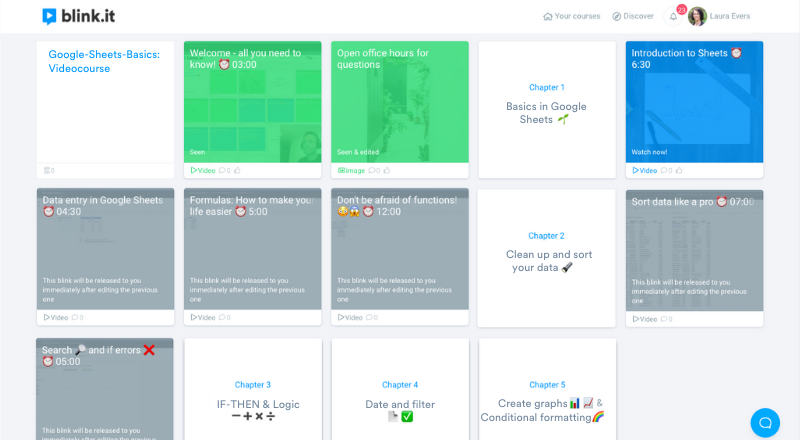
Preview of the example of mandatory training on Google Sheets at blink.it // Source: blink.it learning platform
The success of this training was measured in two ways:
First, the completion rate: All team members successfully completed the training within the deadline, meaning 100% participation. Because the process and required effort were communicated early on, each team member was able to schedule enough time and integrate the eLearning into their daily routine in preparation for the workshop.
Secondly, the general response: On average, participants rated the training with 8 out of 10 points. Quotes from the participants' feedback also speak to a high level of satisfaction:
At the beginning, I didn't really feel like it. But working in the blink.it course was really fun and I came away with many helpful skills!
Tables are not really my cup of tea. But with the office hours and the workshop, I always had someone to ask for help. So it was easier and more interesting than I thought it would be.
Three practical tips for mandatory training as blended learning
The real-world example shown is just one of many in which blended learning greatly improves learner motivation and thus learning success.
Three final tips from our colleague Dennis, who developed and led the course from the example, will make it easier for you and your employees to get started with blended learning:
- Choose an eLearning tool that is easy to use and ideally specifically designed for blended learning, such as blink.it.
- Have your accompanying eLearning tested by 1-2 people in advance, and adapt the course to the feedback so that everything runs smoothly later.
- To increase motivation, the most important thing is that learners don't feel left completely on their own. Therefore, offer digital voice or group sessions via Zoom, for example, when in-person presence is not possible.
With simple technology, a well thought-out concept, and personal support, even dreaded compulsory training sessions can become a highlight in the workplace.






![<span id="hs_cos_wrapper_name" class="hs_cos_wrapper hs_cos_wrapper_meta_field hs_cos_wrapper_type_text" style="" data-hs-cos-general-type="meta_field" data-hs-cos-type="text" >How to create exciting online courses for boring topics [example]</span>](https://www.blink.it/hubfs/Casual%20businessman%20giving%20a%20presentation%20to%20his%20colleagues.jpeg)
/Mockup_blended_learning_models_book_tablet.png?width=800&height=631&name=Mockup_blended_learning_models_book_tablet.png)