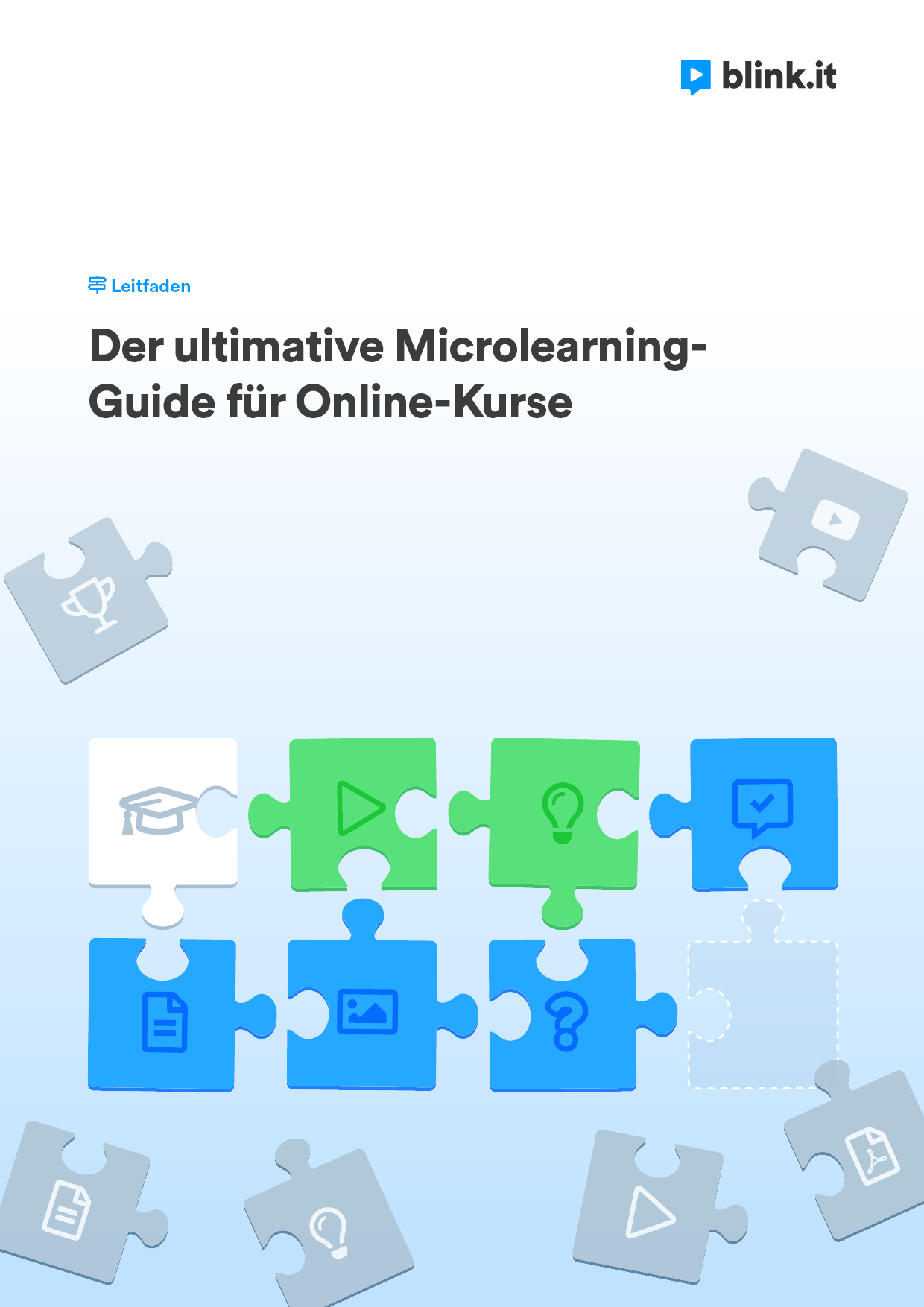You've probably heard the term Microlearning many times. But how can you really implement this method in a course? We provide you with practical tips and demonstrate with an example how to make it work!
The Ultimate Microlearning Guide for Online Courses
Launch your own Microlearning course! In our new guide, you will learn step by step how to build your own online course in a microlearning style. With many helpful tips, tricks, and examples.
Just a quick reminder: Microlearning refers to learning in small bites. The method aims to simplify the learning process by breaking down the content into small learning units. This increases the motivation of participants – and consequently their success in learning!
That's all well and good – you’ve probably heard the definition before. But do you know how to use microlearning for the training of your employees? Below, we will show you a real example course to illustrate how simple it is to implement microlearning and what you should keep in mind.
Basics: What Makes Good Content for Microlearning?
Learning content in the sense of the microlearning method should fulfill the following four characteristics:
Good microcontent is…
simple and accessible from any device.
tailored to your participants.
precise and gets straight to the point.
a part of a larger learning concept.
You should always keep these characteristics in mind when creating learning content. Precision and simplicity are key to learning success!
Here's another reading tip for you: 3 Rules for Creating Learning Bites
Good content also needs suitable media to achieve the desired learning effect. Because not every content suits every medium. For example, processes should not be presented as text, but rather through videos or task simulations.
These media and methods are well-suited for microlearning content:
Infographics present information clearly and simply.
Quizzes are suitable for testing and reviewing the learning content.
Videos under 3 minutes long are ideal for short attention spans.
playful learning content, e.g., through gamification, sparks the desire to play.
Practical examples and real scenarios connect theory and practice.
Simulated tasks immerse the learner in a real learning environment.
Tip: If your content is larger, you can easily break it down into several learning units!

Learning units according to the microlearning method: Simply break down content into several pieces.
You certainly don't have to stick to one medium, because most can be easily combined. Before we start with the example, we have one more piece of advice for you.
5 Tips for Your Microlearning Course
1. Each learning unit should always contain one main message:
If the content you want to convey is extensive, break it into smaller units. Otherwise, the attention of your participants will suffer.
2. The processing time for each learning unit should not exceed two minutes:
“A blink should be a maximum of two minutes long. Some trainers also set five minutes as a limit, but in our experience, two minutes is better. More than two minutes is no longer enjoyable for me as a participant and does not hold my attention.” – Konstantin, founder of blink.it.
You can find more information on this in the article “The 2-Minute Concept.”
3. The chosen medium should fit your learning units:
To convey information quickly, videos, graphics, or quizzes are particularly suitable. To keep your statements precise, the speaker clock (a tool for structuring videos in 60 seconds) is a good aid. Quizzes should be limited to three to four short questions, and you can incorporate them more frequently into your course.
4. Test your online course before sharing it with your participants:
Once your course is finished, you should check how long the actual processing time is. Either work through the course yourself, or find a “test learner.” Time yourself while doing so, and also obtain external feedback.
5. Do not publish your learning content all at once:
To avoid overwhelming your participants, you should only unveil your learning content one after another. Time your chapters, and prefer to release short learning units regularly rather than overwhelming participants with a complete course.
Now we can start with the example:
Practice: This is What Your Microlearning Online Course Can Look Like
Step 1: The Introduction
For a friendly introduction, you should welcome your participants in advance and announce the intended learning goal. A short introductory video explaining what your course has in store for them is ideal. This should not be too long and should create excitement for the upcoming course.
In an additional learning unit, you can summarize the learning goal or a rough outline in bullet points. And then your online course in microlearning format can begin!

Own Representation 1: Sample Course for Your Microlearning/ Introduction and Welcome
Step 2: Assemble the Learning Bites
Next, you can start with your first learning unit. Combine different media for each topic. Each unit should be as short as possible and convey only one main message.
End the chapter with a short quiz with a maximum of 2-4 questions (depending on the number of learning units before). This way, participants can test themselves to see if they truly understand the content. You can use this structure for any number of chapters and topics!
Basic Structure: Content - Content - Content - Quiz

Own Representation 2: Sample Course for Your Microlearning / Combining Media and Adding Quiz
Step 3: Timing and Conclusion
To avoid overwhelming your participants with the number of learning units, you should release them gradually. Depending on what options your software offers, you might release the content one after another or at specific times. This ensures that participants process the learning units in the correct order and do not skip any topics.
To successfully conclude your online course, a short exam is advisable. This way, you can see if your participants have successfully completed your course. After passing the test, you can issue them a certificate confirming their participation. This also contributes to motivation during the learning process!

Own Representation 3: Sample Course for Your Microlearning / Final Exam at the End of the Course
Overview: The Finished Course
An online course following the microlearning method consists of many small, very precise learning units. How extensive the total course will be depends on you and the content you want to convey. So if you combine different media, your entire online course could look something like this – of course, you can also add more chapters:

Own Representation 4: Sample Course for Your Microlearning / Your Finished Course
Do you want to implement these tips yourself and are looking for a suitable platform for your online course in microlearning style? Then book your free admin demo for blink.it now and easily bring your learning content online!