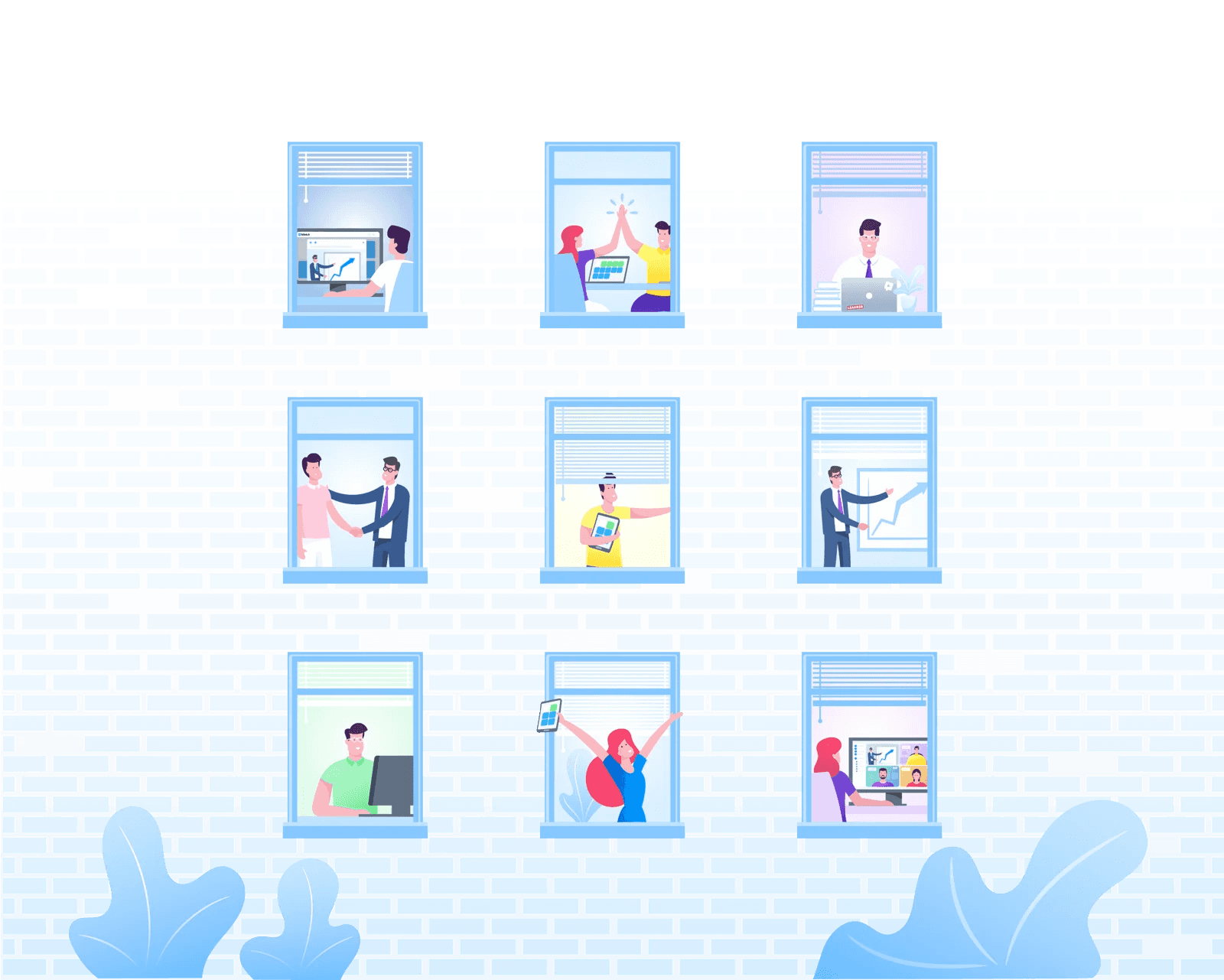The blink.it LMS Guide
Implementing LMS in companies
A Learning Management System makes continuing education in companies efficient and flexible. Here you will learn how to successfully implement an LMS, avoid mistakes, and reach your employees with a user-friendly learning platform.
Part I
How to Prevent Your LMS Project from Failing
This guide helps you to implement a suitable Learning Management System (LMS) in your department as easily as possible, as efficiently as necessary. We show ...
✔️ ... how you find out which LMS learning platform suits your needs
✔️ ... how you get your employees and colleagues on board
✔️ ... how to avoid typical mistakes in starting e-learning for companies
✔️ ... which best practices companies use in their learning management systems
The key lies in simplicity! A Learning Management System must ‘please’ the people who use it – otherwise, they simply won’t use it! And the hoped-for E-Learning boost quickly proves to be a costly failure.
(Note from the editor: In the German-speaking world, the terms 'Learning Management System' are often synonymously used with 'learning platform' and 'digital learning platform' – they generally mean the same thing).
Typical Problems with LMS in Companies
In recent years, many department heads, managing directors, and HR personnel have implemented very extensive LMS such as Moodle, SAP SuccessFactors, ILIAS, Cornerstone, Workday, or LMS 365 and have also had negative experiences. Why is that? No, we have no objections to the LMS from Moodle, SAP SuccessFactors, and others – undeniably, they are highly integrated systems with a gigantic range of functions, allowing large teams to learn and work up to date. However, this advantage quickly becomes a disadvantage when a company – and both the company and the LMS provider often do not realize this beforehand – may only need a part of the functions of the LMS or the E-Learning Software.
Furthermore, especially small and medium-sized enterprises (SMEs) neither have the time, nor the resources, nor the ambition to fully utilize such Learning Management Systems. E-learning, on the other hand, thrives on its efficiency, and this suddenly suffers under software that should actually make it more efficient. Therefore, we have compiled some examples of typical pitfalls when working with LMS platforms that often have nothing to do with the LMS functions themselves, but with the current state of E-learning in the applying company.
Also known as a learning obstacle is the fact that one cannot simply digitize analog processes that have been lived for years. We repeatedly experience, and understandably so, that the introduction of learning management systems in companies also requires a change in mindset from all involved parties. Is the PowerPoint presentation for the video onboarding of a Millennial trainee really still up to date? Probably not! But it is there and completed in its design. So who takes the hard, rocky path of video creation in this situation, and more importantly: does this effort still correspond to the yield? This is just one of many examples that frequently occur in reality. That is why our Customer Success has createda free guide that shows how you can successfully roll out E-learning in your company – using the example of blink.it:
If you think of any other reasons that make working with your LMS difficult, please feel free to write to us at redaktion@blink.it – the following list therefore makes no claim to be exhaustive. 😊
Later customers reported:
The current situation in many companies
❌ Our employees do not use the LMS
❌ Our LMS platform does not function technically properly
❌ Despite the LMS, we have no overview of the actual learning success of our employees
❌ The operation and the integration of content is time-consuming and complex
❌ The effort for the LMS implementation was or is immense
These pains hinder the work
❌ We have no learning materials
❌ We have no person who created learning materials
❌ We have no time to create learning materials
❌ We have no desire to create learning materials because the system is so complex
❌ Our IT requirements slow down the work with the LMS
❌ We have immense support costs
This would help us!
✅ A LMS that is easy to use
✅ A LMS that is enjoyable to use
✅ A LMS that is fun
✅ A LMS that does not tie up IT resources
✅ A LMS that can be connected to existing systems
✅ A LMS that includes only the features you need
✅ A LMS with hosting in Germany
You have the best LMS when ...
✔️ ... you manage to make the digital use of learning content as easy as possible
✔️ ... your employees actively use your offerings and drive it forward with their own ideas
✔️ ... you can demonstrate measurable results in the further qualification of your employees
✔️ ... the costs for LMS and maintenance are in line with these results
How we built this page... QUESTIONS | In the interest of a clear and understandable structure, we have organized this text around questions. You should ask yourself – before, during, and especially after you have implemented a LMS or tested it in practical application. BLOG | As further reading, we will link you to relevant editorial content from our blog at appropriate points – you can refer to these if a topic particularly interests you or if you want to delve deeper. Just add this page to your favorites, and you can quickly return at any time. Don’t worry, you can grasp the key points of this guideline even without reading our blog texts! Enough teasin', let’s get started! |
Part II
Why implement an LMS?
First, you should ask yourself, as often in life, the question of “Why.” Why do you want or should you introduce E-Learning in the form of a Learning Management System in your department? Do you have intrinsic motivation? Take a look at the following bullet point list and pick your “Why”-Top3 out. The points with a green checkmark ✅ are good examples to get started with E-Learning. The ⁉️ emoji indicates that E-Learning and Learning Management Systems can help, but the root of the problem may need to be sought elsewhere. Under 🎉 you will find points if you are unsure whether you need an LMS or maybe an authoring tool or something completely different. For example, in the direction of Gamification and LXP?
Note:
Of course, there are large Learning Management Systems or LMS that also cover gamification and LXP elements as well as the topic of authoring tools! Nevertheless, many features are weighted differently depending on the manifestation of the system. We would like to present the classic LMS use cases for clarity.
Part III
Are you really looking for an LMS?
Reasons for an LMS:
✅ You have a high training need in your department
✅ You know that knowledge is available, but often in the wrong place!
✅ Your personnel development measures do not deliver measurable success in knowledge transfer
✅ You burn a lot of time with regular training such as onboarding, occupational safety, or data protection and would like to have these available as a permanent training template
✅ You want a member and course management, issue certificates, etc.
✅ You want to centralize personnel development measures in one place
✅ You want to advance the further qualification of your employees with the help of corporate learning to counteract the skills shortage
✅ You want to motivate your employees to learn in the company
✅ You want to establish digital learning methods such as microlearning in your department
✅ You want a consistent learning experience for an international team
You should consider an LMS
You are receiving negative feedback on your traditional training offering
You cannot measure the learning progress of your employees
You lack insights into the skill level of your employees
Other departments are already successfully using E-Learning, and you believe your team could benefit from it as well
You believe that there is a high training need in your team
You are already using E-Learning in a reduced form, but learning in the workplace is not being accepted
You are frustrated because you are wasting money with poor onboarding
You hope for a relief in workload in terms of administrative effort
You are looking for an LMS alternative
🎉 You are more concerned about the content and how it is made (for example: explanatory videos) rather than the architecture and management
🎉 You want to create highly individualized content with a strong focus on visuals
🎉 You are willing to engage deeply in the course and content creation
🎉 You are considering whether you should create learning content or purchase it
🎉 You want learning with gamification elements, leaderboards, bonuses, and more
🎉 You want to create learning templates and digitize content
Perhaps you even have your own reasons that we haven’t captured here yet! Or do you have questions about any of the points mentioned and would like an explanation? Then don’t hesitate to send us a message, as we learn something new every day.
Part IV
What is your current status?
How is the training of employees currently being implemented in your company? Are there problems? If so, what are they? Perhaps you even have a digital learning platform in use, but are dissatisfied with it?
Before you make far-reaching decisions, you should ensure that your next steps also fit the current status and company culture of your organization.
1. It does not help you to implement comprehensive e-learning measures if your employees cannot participate in them.
E-learning during working hours or in-person events tied to specific locations are often unpopular. The reason: In doubt, learners prioritize those things that secure their quarterly closing!
Recommendation: Employees should be able to learn independently of time and place, in the spirit of e-learning.
2. The learning offerings must fit the learning needs and at the same time be enjoyable.
Sounds strange, but an Excel course is only useful for employees who use the program in their daily work. After all, they gain additional competencies that are relevant to their work routine.
Anyone who is invited to training and sees no benefit from the start will neither enjoy it nor appreciate the offering. The person will view it as a necessary evil to have to attend this event. Not exactly good conditions to successfully establish and promote e-learning or personnel development measures.
3. Make sure that one (or more) people are "in charge" of the LMS implementation and are appropriately motivated.
Attention, self-learning organization!
Okay, now you have thought about your motivation for implementing a Learning Management System. This is supposed to encourage employees to learn and simplify learning. Maybe you've even heard something about the self-learning organization. We would like to caution you at this initial step and current stage!
Because it is frequently mentioned when it comes to defining a vision or a “way to go” for the implementation of e-learning. And yes, such an organization recognizes the importance of learning for its success and invests accordingly in training and further education for its employees. According to current teaching, learning is essentially ported from the employee level to the corporate level and thus becomes an essential part of the corporate culture. So far and "so far away" in most companies of the present.
Contrary to the prevailing understanding, the self-learning organization is much more than a company that learns from within and of its own accord.
Prof. Dr. Christian Jänig stated in his standard work on knowledge management in 2004 that self-learning organizations have the ability to proactively respond to “environmental influences” and are capable of “triggering and implementing learning processes independently and foresightedly.” That might be a bit much for the beginning, don't you think? That’s why the following section focuses on smart goals that will help you achieve them as frustration-free as possible and precisely not on castles in the air.
Best Practice of a blink.it Customer
German Asset Advisory DVAG 👉 Blended Learning for 17,000 Advisors
Part V
Set Smart Goals!
Using the previously mentioned example of the self-learning organization, we wanted to illustrate the following: It is very easy to jump on a bandwagon, especially since everyone is currently talking about this wave. However, the ticket may end up being a bit more expensive, and the train may never arrive at the destination you actually wanted to go to...
That is why we recommend that you set smart goals and work closely with your own company. These should, according to the definition, be
Specific (specific)
Measurable (measurable)
Attainable (attainable)
Reasonable (reasonable)
Time-bound (time-bound)
and should be communicated as clearly as possible throughout the company. This way, it will be easier for you to measure the success of your project based on concrete numbers. It will also be easier for you to create an overarching understanding, provided that your employees are properly aligned from the beginning. This also applies to non-expert decision-makers.
An example of a smart goal for the last quarter of the year would be: At least 300 employees have successfully completed an average of at least five training sessions on our new LMS.
This goal, or Objective, when phrased with the Objectives and Key Results Framework, is intentionally chosen in the past tense. This makes it easier to derive a stronger alignment (you act as if it has already happened). It is not necessary to explain the OKR framework at this point, as it would exceed the scope – we recommend it as one of many possibilities to set measurable goals as a company.
So, try to define a smart goal for yourself in the following. Be cautious; it's not that easy, and perhaps you should read on before tackling this task. Well-defined goals also serve to evaluate the introduction of an LMS in your company independent of all external factors. These are actually quite cross-departmental in many companies. Therefore, we will show you some current states that do occur in reality.
Typical Current States
Here are some examples of issues that are common in many companies. These represent very high internal obstacles for the further development of existing staff and the onboarding of new staff.
We recommend that you also consider the following points when planning the timeline for the implementation. Internal obstacles are often the highest hurdles.
The knowledge exchange among employees is hindered by restrictive IT systems and firewalls.
Efficient cloud solutions for content exchange are prohibited for security and/or data protection reasons.
Management does not want to provide additional resources for e-learning and the associated tools (see also this study).
Not all employees have access to training sessions.
Training measures are not a lived process, but are usually offered hastily when a certification is approaching.
Training measures are standardized and are rarely proactively presented to employees.
Additional learning is perceived as a burden.
Training measures are offered statically only during working hours.
There are no tests and no follow-up to check whether the knowledge has actually "sunk in".
There are no ready-made contents that can be imported into an LMS or used for internal training.
There is no central contact person.
And? Have you recognized your company in any of this? That's perfectly fine. For many companies, this is exactly the reason to get started with Corporate E-Learning. So you are on the right track!
Part VI
Planning & Stakeholders
Now that you have defined your “Why,” your current status, and your goal, you can set out on your way. The following questions can assist you on this journey:
Whom do I need to speak to (beforehand)?
What (IT) resources do I need?
What data protection and security issues do I have to deal with?
Who is affected by the introduction of an LMS platform perhaps only indirectly?
Who will primarily use the platform?
Who will provide possible content?
Are there already contents, and how are they prepared?
What functions do I need and what budget do I have available?
How often should meetings take place, where, and with whom?
Once you have entered the testing phase of your new LMS, the following approach is recommended. Some of these steps can be omitted if you are using an LMS that, like blink.it, is available as a cloud solution. ;-)
Step 1
Have the LMS or the e-learning software of your choice explained to you through a demo. Include relevant people from your team who are stakeholders in the LMS introduction and/or will work directly with the LMS. Often, phone calls or video calls are sufficient; elaborate on-site meetings are usually not necessary.
Step 2 – omitted for cloud solutions –
Now comes the installation and configuration of the software on the respective computers. It must be ensured that all system components are installed correctly and that the corresponding configuration is adjusted. It is also necessary that all user profiles are set up with the correct access rights and that the security policies of the company are adhered to. Ideally, these should be reviewed in advance with the Legal and IT departments!
Step 3 – omitted for cloud solutions –
Depending on the complexity of the LMS, its design and the IT infrastructure on site , several on-site meetings with external consultants or IT experts are usually necessary. Some LMS, like Moodle, for example, are open-source, which means they can also be configured in-house and adapted to your team's needs. Be sure to plan sufficient time for this step!
Step 4
Test the LMS in the most realistic environment possible and initially confront it with everyday tasks, such as creating a course. Then come up with more challenging tasks and time yourself on how long each step takes. Where do you encounter hurdles? And where do you have questions?
Step 5
Write everything down and collect the content together with other team members ideally in a shared document. You may already notice overlaps or completely contradictory trends. This information is extremely important for making the right decision later on.
Step 6
It is also advisable to define test scenarios. What happens, for example, if 80 people work simultaneously in the system? Such stress tests can, when the software runs on your own servers, cause processes to slow down during operation. You must consider this in advance, as resource-intensive systems always have the disadvantage of binding resources that may be needed elsewhere. Therefore, coordinate intensively with your IT department and ask for advice! Again, the use of externally hosted cloud solutions is recommended. In this case, others must ensure that your LMS runs stable.
Step 7
During the mentioned steps, it will often be necessary to retrain employees, educate them further, and answer questions. A testing phase is, after all, meant for testing, not for having everything figured out already. It is necessary that all employees do their part and are ready to implement new workflows or adapt processes. Regular communication should also take place here, and any questions should be answered to prevent delays.
Planning Phase
After the foundations for the introduction of the new LMS in your company have been established, the introduction process must be initiated. The first phase of introducing new software in a company is the planning phase. In this phase, it is determined which functions the software should have, which devices it should be usable on, and what timeline is planned for the introduction. The costs for the LMS introduction and the resources needed must also be established in this phase.
Implementation Phase
In this phase, the new software is installed and tested. Attention must be paid to various aspects, such as the interfaces to other systems of the company, as well as the user tests that took place earlier (remember the shared document with questions and observations). Additionally, it must be ensured that all necessary data can be imported into the new software and are available in importable format!
Operational Phase
In this phase, the new software is finally put into operation and its functionality is checked. Here, too, it can happen that problems arise in live operation that were previously hidden and did not become apparent. This is nothing unusual and happens all the time. The planning person, in this case, you, should definitely know that support and coordination meetings as well as clarifying discussions may also be necessary here. The commissioning of software is always associated with optimizations and permanent reviews. Especially if your company wants to follow a very individual solution path.
Part VII
LMS - Functions & Features
As you can see from the planning questions, these are deliberately designed to communicate as much as possible and to engage people. This has to do with the fact that learning and, therefore, the introduction of a Learning Management System is a very individual matter. Learning in the form of a learning culture is practiced differently by different departments and stakeholders. This leads to friction, especially regarding features and functions, that is, what your LMS should actually be able to do.
What is relevant and important for the research department can be a complete burden for logistics and vice versa. Experience shows that it is better to have as many concrete ideas as possible in advance about what is desired and what is not. It should also be noted that companies tend to have elaborate feature sets, especially when many departments are involved and there is no prior platform experience. This can become expensive and “unnecessary.” Because in the end, you are implementing a Learning Management System that is capable of a lot but is also incredibly complex to manage, operate, and maintain.
Are you doing yourself a favor with that?
Our Advice
It's best to keep it simple at first and start slowly. By testing the digital learning platform, you can find out what else is needed through user tests!
Of course, LMS providers have an interest in selling as many large packages and feature sets as possible – however, you should let the people who work with it decide whether you really need these, as well as those who set the objectives.
Here is a small overview of some LMS features that are interesting for companies:
Authoring features that allow course creators to flexibly create and edit their own learning content using common media.
Comment function that enables learners to exchange ideas with each other and with course instructors directly and actively engage in the course.
Quiz function for interactive content that supports the learning process, such as knowledge tests, feedback forms, and final exams.
Evaluation function that makes the activity of learners in the course and their current learning status visible to the course instructors at any time.
Mobile function to make learning content flexibly available regardless of time and device.
Reading tip: 5 functions that every LMS must have for companies
Note
All of these features are offered by blink.it. You can quickly find out if blink.it fits your company here: Quick test for companies: Is blink.it the right learning platform?
Part VIII
Our Approach at blink.it
As you could already read from this text, we believe that the creation of learning content should be as simple as possible and should be enjoyable for the user. This sounds a bit cliché, because everyone always says that everything should be fun.
When examined more closely, learning and LMS platforms are usually perceived quite differently: learning is seen as strenuous and tedious. Not because learning itself is boring, but because the preparation and delivery usually are.
Additionally, corporate cultures suddenly have entirely different demands regarding learning since 2020 and agile learning is increasingly coming into focus.
And that is exactly why blink.it exists. We want to ...
simplify learning experiences with our software
enable the creation of learning content in just a few minutes
make creating and sharing learning content possible anytime and anywhere, whether on a PC or a smartphone
learn independently of time and place
With blink.it, you can easily create, edit, enhance content with presentations, PDFs, and videos. In your browser, compliant with data protection and with all content hosted on servers located in Germany. With a login, without updates, without overwhelming IT support, within a few days.