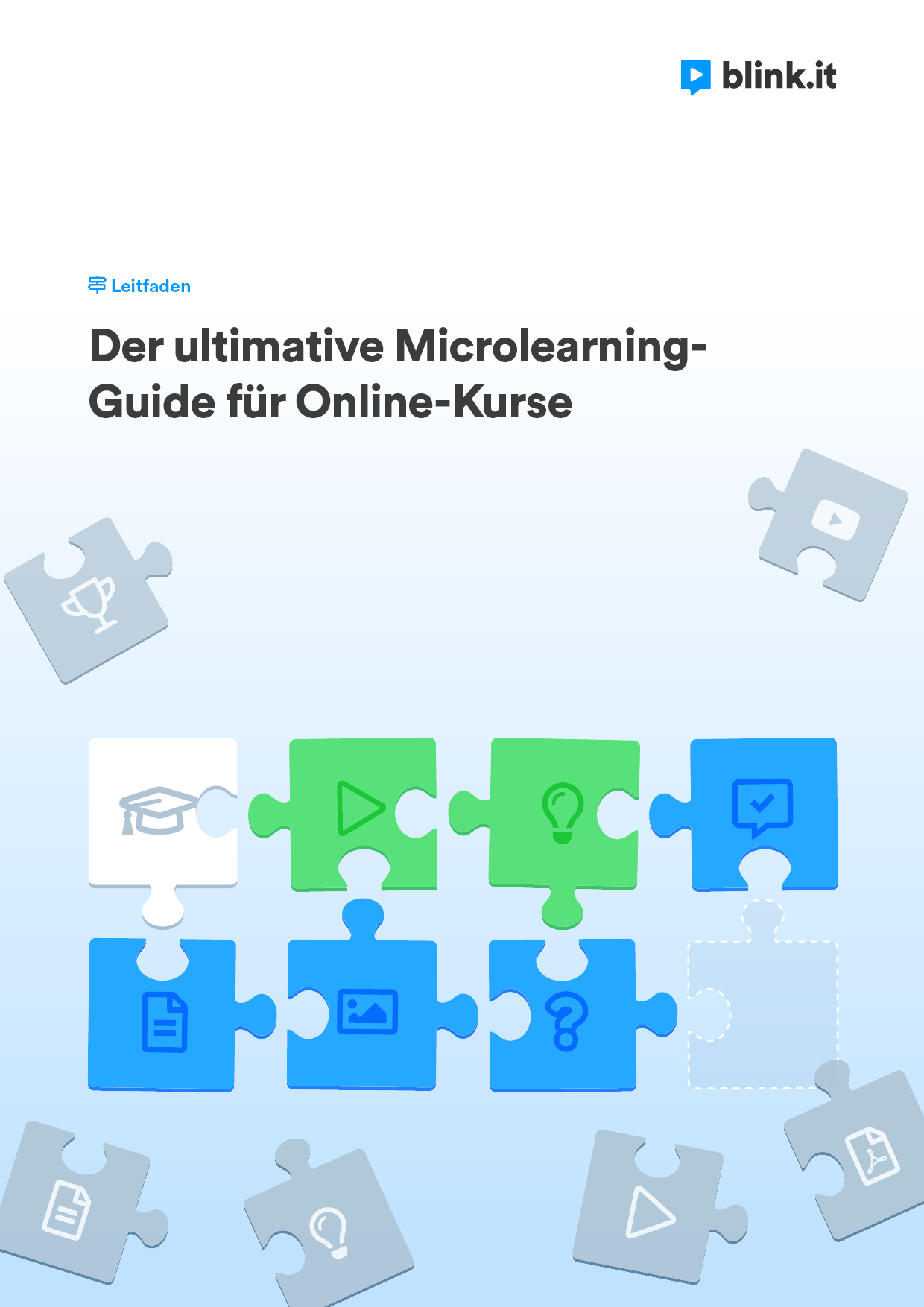How can online learning be effective and fun at the same time? A) With a quiz, B) With a survey, C) With an exam. – Correct, with all three! The great advantage of online support in training or coaching lies in the high independence of the learner. Therefore, encourage your participants to think for themselves and incorporate interactive content. Find out in the article how this is achieved with blink.it!
Keeping motivation high online
Those who enjoy learning stay motivated. This is incredibly important in online support, where each learner must demonstrate a high level of self-responsibility and independence. You as a trainer or coach can support them to regularly engage with your online impulses. Ignite your participants' ambition and encourage them to keep going!
An excellent method for fun and motivation are interactive modules. Ask your participants questions and let them formulate answers themselves or select the correct ones from given options. Through this active engagement with the learning materials, participants are more likely to retain the material in their long-term memory and can retrieve it more quickly in everyday life. A good variety of media also contributes to keeping your participants engaged longer.
Another advantage of these interactive modules: You as the creator have much more fun in your online support than if you simply upload finished content into a container. Use the platform actively to create content and expand your course more and more until you are truly satisfied.
Life is a quiz – or an exam?
Life is a quiz, sang Hape Kerkeling in 1993. He was alluding to the quiz passion of Germans mentioned at the beginning. In relationships, within families, in front of the TV at night, guessing and cheering together. We do it with great joy and ambition in our free time – it only makes sense to use this enthusiasm for your training or coaching.
And why not also incorporate an exam to awaken your participants' ambition? A quiz sounds like fun and leisure, while an exam suggests pressure and work. However, both methods differ primarily only in their assessment.
Our tip: Use the quiz method in the first third of your online support rather than testing only the learning material; also observe how your participants respond to it. An exam is more appropriate from the second third on when your participants have become more comfortable with the perhaps unfamiliar learning environment.
Design blended learning interactively
With the blink.it platform, you can, for example, create multiple-choice questions, formulate open-ended questions, or ask your course participants for a personal assessment on a scale. All elements are customizable and can be mixed freely.
The concept of blended learning – the mix of online and offline – truly comes into its own: Your online platform is not a rigid framework but a tool for your training! Even creating exercises is fun. And for your participants, a quiz is something they can easily do on the go. Learning truly feels like further education and not additional work.

With a quiz, you can design your blended learning interactively. This means that not only do your participants have fun, but you, as the course creator, do as well.
Our recommendations for using quizzes, surveys, and exams in online support
Before the first in-person session: Survey
A survey is open-ended and therefore very well suited to prepare participants for your blended learning. What expectations do they have when participating in the training? Are they looking forward to the new learning format, or are they more skeptical? Questions like these make your participants feel like part of the course from the very beginning, and you get an initial mood picture to prepare for the first meeting.
Midway through your online support: Quiz
A quiz is more relaxed than an exam but more result-oriented than a survey. This method is therefore well suited for the entire duration of your blended learning. Let your participants playfully repeat what they have learned and thus enhance their memory performance.
Important: In a quiz, you can clearly see who is actively participating in the training and where there may still be unanswered questions. Don't leave these unanswered, and, for example, address the correct answers in the next online impulse (“Blink”) by recording a video of yourself.
At the end of the entire training: Exam and second survey
At the conclusion of your course, a small exam is appropriate, where participants can test how much they have learned. You decide how many answers they must answer correctly to pass the exam. As a special incentive, you can also offer a certificate for successful participation. Or you can agree on another form of “reward” with your client, such as an exclusive consultation with you in the coming year.
You can also use a survey very well at the conclusion of your blended learning: The classic happy sheet shows the mood of your participants and is easy to create with an online support from blink.it. Tip: At the end, ask once again about their opinion on the blended learning method! This way, you will have good arguments ready for your next sales conversation with conservatively oriented customers.
Create a quiz, survey, or exam with blink.it
Finally, I want to give you an impression of the possibilities available for interactive modules like quizzes, surveys, or exams with blink.it. For all three methods, you can combine the following interactions freely:
Open-ended question
Multiple-choice question
Single-choice question
Scale question
So, for example, create a survey with an open-ended question and a scale question or a quiz with two multiple-choice questions and three open-ended questions. Test how the new method comes across with your participants or initially just with acquaintances and play with different variations. This will make your online support appear dynamic and interactive. And the implementation is incredibly easy; just try it out!
In the following, I will explain to you in more detail what you can envision under the various question types.
Open-ended question
In the open-ended question, you create any task that your participants should answer in the form of a text. Open questions that each participant will answer individually are particularly suitable for this. The open-ended question is therefore especially recommended for surveys.
Example of an open-ended question:
“At our communication training on August 24, YOU are the focus. What expectations do you bring with you? What questions should definitely be discussed? Is there a topic that is particularly dear to you? Here is space for your wishes and questions:”
Multiple and single-choice questions
In the multiple-choice or single-choice question, the participant is given several answer options from which they should select the correct one. Multiple choice indicates that multiple answers can be correct. Single choice, on the other hand, means that only one answer is correct. This type of quiz or test is traditionally used to recall and refresh learned material.
Example of a multiple-choice question where two answers are correct:
Which of the following communication tools work asynchronously?
Email
Instant messaging
Personal conversation
Phone call
Example of a single-choice question where only one answer is correct:
Who developed the “four ears model”?
Friedemann Schulz von Thun
Niklas Luhmann
Vera F. Birkenbihl
Scale question
If you want to obtain a personal assessment from your participants, the scale question is particularly suitable. You may know this method from psychological tests and surveys.
Example of a scale question:
How confident do you feel?
Very confident 1 2 3 4 5 Very insecure
New feature: Integrating images into quiz questions, surveys, or exams
Recently, you can also upload images into your quiz, survey, or exam with blink.it! This allows you to make your interactive modules even more varied. I will best show you this feature – that's right, in a picture:

With blink.it, you can compile interactive questions for a quiz, survey, or exam. With images, you now have even more options available.
Test your test! What question comes to mind?
Now it's your turn! Think of a question that participants in your training or coaching should answer. Then decide which module best fits your question.
Do you have a question in mind? Then test your test now: Which quiz module is best suited for your question?
| There is at least one correct answer to my question. | There is no right or wrong answer to my question. |
I want to provide answer options. | Multiple choice / single choice question | Scale question |
I don’t want to provide answer options. | Open-ended question | Open-ended question |
Is all this too theoretical for you? Then test blink.it yourself and create a quiz, survey, or exam that suits you! Request your free admin demo now and start your first online support under the guidance of our consultant!