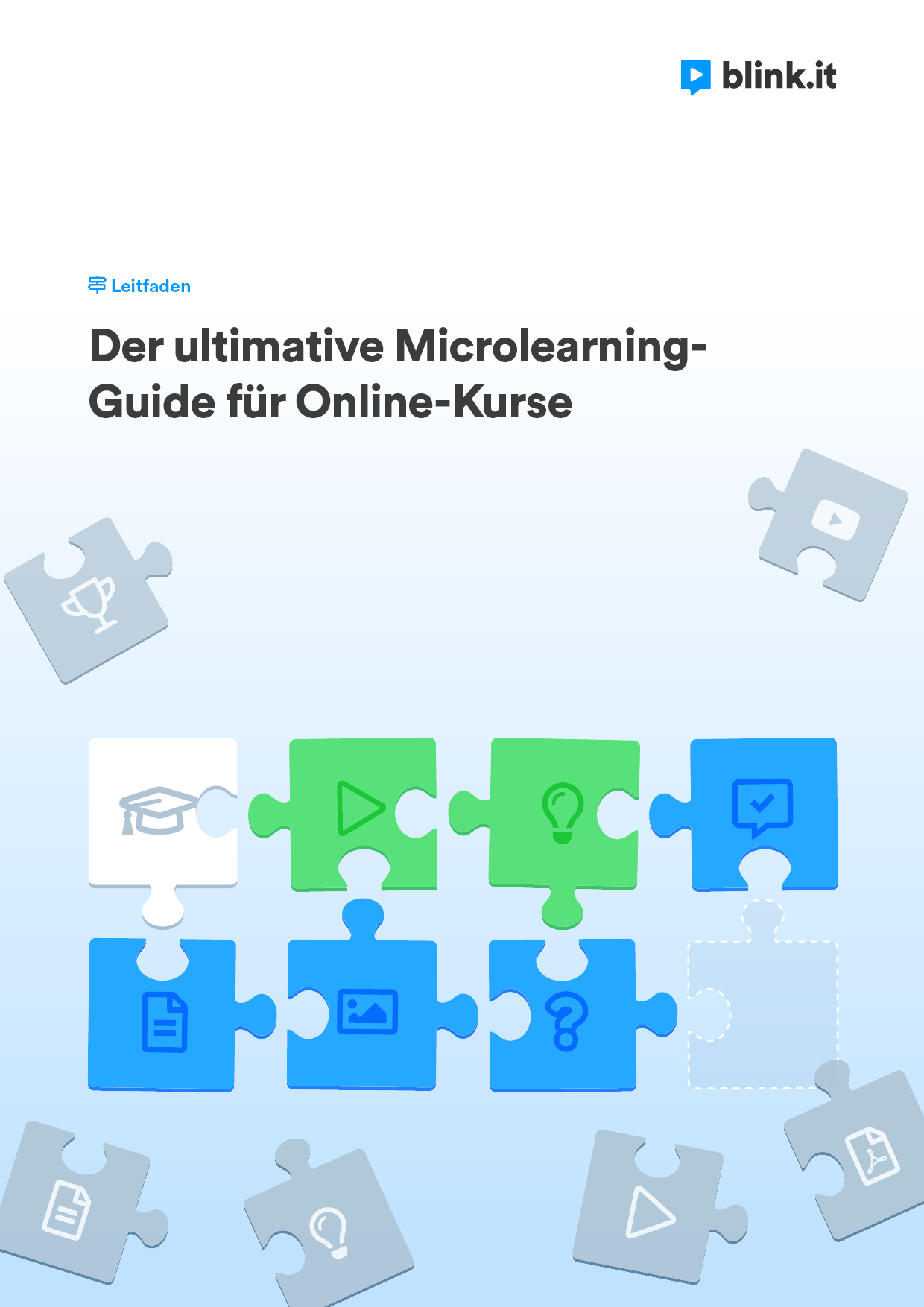Those who create content for an online course often rely on existing materials. Rightly so! However, you should avoid the following mistake: Do not copy slides from presentations 1:1 into your online course! We will show you with an example in which cases you can use presentations for your online course – and how to convert them step by step!
Again and again, our e-learning experts experience in support and customer success that trainers copy existing content 1:1 into their new online courses. As a result, the course quickly appears unprofessional and does not achieve the desired effect. The reason: Participants click through slides from presentations that were originally created for live displays without enthusiasm. At the same time, it is of course wise to reuse existing material from in-person events for online formats!
Therefore, ask yourself the following question before uploading your presentation slides to the online course:
What is your goal in e-learning?
At the beginning of every learning method, the question about the goal arises: What do you want to achieve with your online course? Only when the goal is clear should you focus on the content. And finally comes the format, which you can then adapt to the goal and content:

A presentation is initially just a format. It is suitable for live presentations where you can orally explain what each slide is about. Exactly that is missing in the online course. If you copy presentation slides sequentially into your course, your participants will lack the context.
This leads us to the next question:
When should you use presentations in online courses?
One thing in advance: A pure copy & paste of presentation slides into online courses is rarely a good idea. Especially if you want to achieve a behavioral change with your e-learning. Because a presentation is also little to not interactive in the online course, resulting in a low learning effect.
Instead, use individual slides from the presentation for your online course! And choose each slide carefully: Content, where you want to show an image or present a quote, is wonderfully suitable. Then supplement these slides with additional online content to provide context. Let's walk through this step by step with an example.
Example: Transform your presentation into an online course!
For our example, I will use a presentation from my colleague Dennis Tröger, who recently gave a presentation on the topic of learning culture in companies as part of a webinar. Here is how the presentation looked for the webinar:

View when editing a typical presentation in the corporate context. Example from the presentation "Learning Culture in Companies" by Dennis Tröger in Fall 2020.
From this presentation, we now want to build an online course. On the left in the image, you can see the individual slides that Dennis included in his presentation. Open on the right in the image is the typical introductory slide, where Dennis shows what his presentation is about. This slide is the ideal starting point to transform the presentation into an online course!
Step 1: Choose appropriate formats for the content
In every good presentation, you will find a kind of table of contents at the beginning, just like shown above: What is the presentation about, what are the various topics? Note down the individual points and think about which format would be suitable for each. Remember: First comes the content, then the format! The goal of the entire course was thought of at the very beginning and should always be kept in mind.
In our example, the following formats are suitable for the content:
What is a learning culture?
The text definition can be reused as a slideWhy a learning culture?
Personal classification, ideally as a video6 tips
Use slide images as preview images, then explain via videoUse case
As a link to the use case and then incorporate a quiz
Step 2: Make a plan
Once you've thought of a suitable format for each content, you should make a rough timeline: What can you start with most easily? Do you need another person for some content? Or a special tool, such as a microphone and tripod for a video? Plan what you will do when and schedule appointments with external persons, if necessary.
In our example, the point "Why is a learning culture important?" is suitable as a video from the supervisor: This demonstrably increases the commitment and motivation of the participants. If you want to use an image from external sources for the use case, you should request that in good time. Make an appointment in your calendar for both requests before proceeding with the rest of the content in the online course.
Step 3: Transform presentation content into course content
Once everything is planned, you can start implementing the online course. Now convert the presentation step by step into course content (we call them "Blinks")! In our example, it could look like this – each blue tile is a Blink:

Example: The presentation shown above was gradually transformed into an online course with blink.it.
You can already see in the shown screenshot that some contents go beyond the pure presentation: For example, chapters are suitable for meaningfully dividing the course into sections. This leads us to the last step to create an online course from a presentation!
Step 4: Optimize the course for the goal
As explained at the beginning, a presentation is a format for oral live events. An online course, on the other hand, is time-independent and offers numerous additional options for using media. Therefore, at the end, think again about your goal and optimize your course accordingly. Where can you increase interaction? How do you ensure that your participants retain and apply what they have learned?
In addition to standard content such as text, images, and video, there are many other ways in an online course to motivate your participants to learn! The format quizzes, surveys, and exams are particularly well suited: With blink.it, you can easily add a quiz or survey to your online course, thus increasing interaction by 100%. If you also specify that the quiz must be passed, you will quickly create an exam.
Info: Learn more about media in your online course now: Find the media mix for your e-learning!
In our example, a survey at the end of the chapter is suitable, in which we ask how many of the tips the participants would like to implement in the future. Furthermore, we will extend the online course with another chapter that is wonderfully suited to the e-learning format: "Now it’s your turn!". In it, we will incorporate a quiz to ensure that participants have internalized the learning content. Additionally, we will provide specific call-to-actions on how participants can apply what they have learned in their everyday lives.
In addition to slides from presentations, a variety of formats are suitable for online courses. Think "out of the box" and consider: Which formats fit your goal and your content?
User generated content
Sketchnotes
Podcast
For your online course to be a true highlight, it must also be appealing to you. Only if you are convinced of your e-learning will your participants be enthusiastic and successfully complete the course!
Are you looking for inspiration to make your content exciting? Then find out more here: In 4 steps from boring online courses to successful highlights
In line with our example in the online course, I say in conclusion: Now it’s your turn! Think about which presentation you would like to use for your online course. Take note of the four steps mentioned above and schedule an appointment in your calendar for when you will start with the first step. We wish you much success!